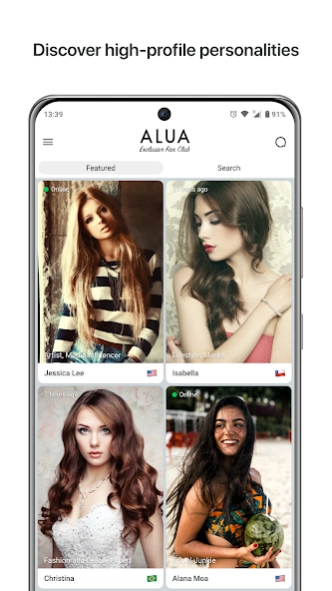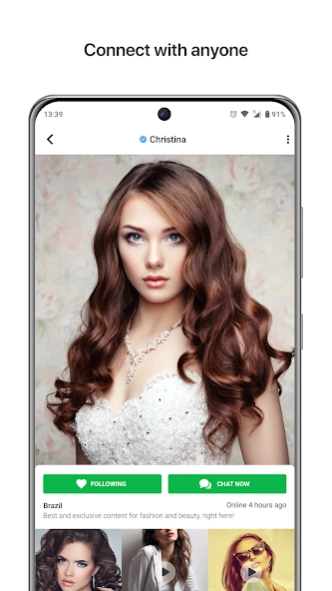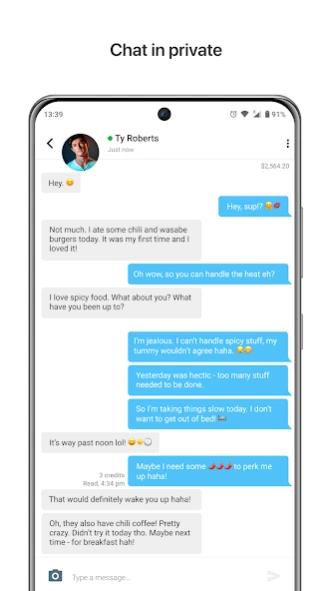Alua Messenger 2.25.7880
Free Version
Publisher Description
Alua Messenger - Connect privately with celebrities, models and other high-profile personalities!
Connect privately with celebrities, models and other high-profile personalities!
WHO’s USING ALUA?
FANS
Long gone are the days of following social media stars you’d really like to meet online. Now, you can:
• Find and contact social media stars in our private network.
• Start a one-on-one chat with your favorite high-profile personalities.
• Get the priority response you’d never get elsewhere.
FITNESS COACHES, MODELS, MENTORS, & CELEBS
Your time is valuable. With Alua Messenger, you can:
• Add your Alua username to your social media bio and get new clients!
• Increase exposure and get more followers.
• Have time-wasters filtered out automatically so you don’t have to deal with them.
• Be compensated for time spent discussing bookings, giving advice or just casually chatting with fans.
PHOTOGRAPHERS & TALENT SCOUTS
Booking talent has never been easier. You will:
• Discover and book high profile talent by location.
• View when models are online, last available or if they have read your messages.
• No agencies and managers.
• More reliable bookings.
GET IT NOW AND START MESSAGING TODAY!
About Alua Messenger
Alua Messenger is a free app for Android published in the Chat & Instant Messaging list of apps, part of Communications.
The company that develops Alua Messenger is Alua USA Ltd. The latest version released by its developer is 2.25.7880.
To install Alua Messenger on your Android device, just click the green Continue To App button above to start the installation process. The app is listed on our website since 2023-11-01 and was downloaded 5 times. We have already checked if the download link is safe, however for your own protection we recommend that you scan the downloaded app with your antivirus. Your antivirus may detect the Alua Messenger as malware as malware if the download link to com.alua.droid is broken.
How to install Alua Messenger on your Android device:
- Click on the Continue To App button on our website. This will redirect you to Google Play.
- Once the Alua Messenger is shown in the Google Play listing of your Android device, you can start its download and installation. Tap on the Install button located below the search bar and to the right of the app icon.
- A pop-up window with the permissions required by Alua Messenger will be shown. Click on Accept to continue the process.
- Alua Messenger will be downloaded onto your device, displaying a progress. Once the download completes, the installation will start and you'll get a notification after the installation is finished.